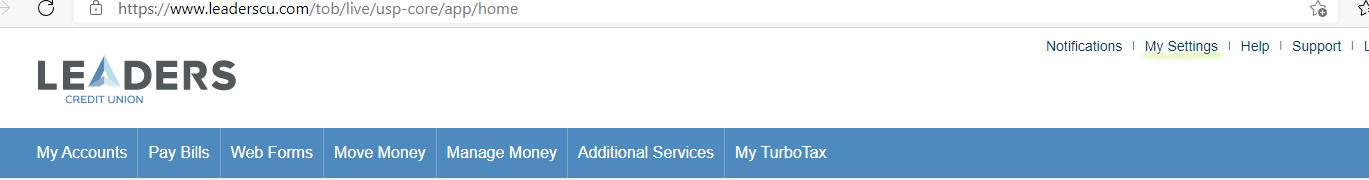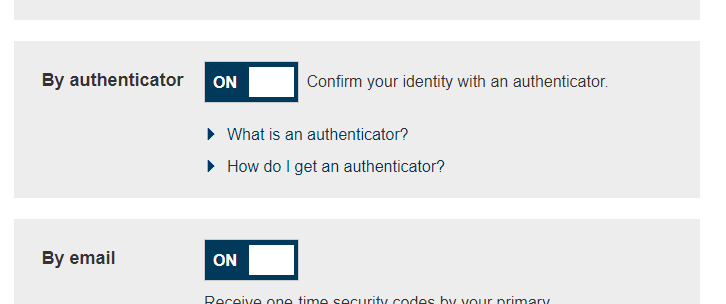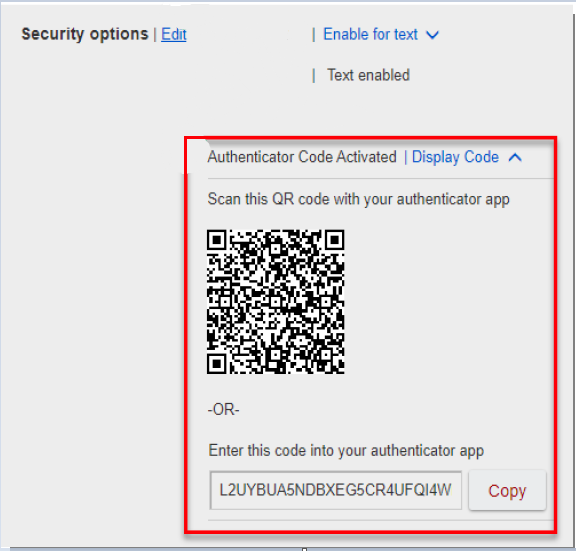Can I use an authenticator app with online banking?
When signing into online banking on a new device you will be prompted to receive a verification text, call, or email to verify your identity.
You now have the option to add an authenticator app to these options. If you wish to do so you will first need to enable the feature from within your online banking.
- Log into your online banking and go to "My Settings"
- Select "Edit" besides "Security options"
- Turn the "By authenticator" option on.
- Enter your password and select save.
- Open your authenticator app and scan the QR code or enter the code to complete the setup
-
That's it! When you log in from a new device in the future you will see the option you use your authenticator app to receive a verification code.