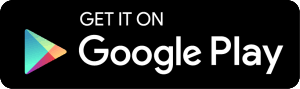How do I change my name, address, or any other contact information?
To update your address, email or phone number, complete the Change of Address form found under "Web Forms" within your online banking or the "More" menu in the mobile app.
Please note: You must be signed into your online banking to access these forms.
You can also update your name or other information by calling our member contact center at 731.664.1784 or stopping by any branch location.
Reach out and get connected.
Reach out and get connected.
- Phone
- 731.664.1784
- Email:
- Mail:
- PO Box 10008 | Jackson, TN 38308
- In-Person
- Visit a branch today!
Want access to your accounts anytime, anywhere?
Download our mobile app today so you can:
- Transfer funds between accounts
- Pay bills using your Leaders checking account
- Deposit checks
- Pay at merchants using Apple Pay®, Android Pay® or Samsung® Pay!
- Find nearest branches and ATMs