How do I get logged in to the Leaders Credit Union Mobile App for the first time?
Access 90% of what you can do in branch from your smartphone or tablet! Follow these steps to get our mobile app set up on your device today!
Step 1
Go to your app store and download "Leaders Credit Union" app.
Download for IOS: apps.apple.com; For Google Play: google.com/store
Step 2
Once downloaded, open the Leaders Credit Union app and tap the "Sign Up" option in the bottom left corner.
.jpg?width=359&name=Untitled%20design%20(6).jpg)
Step 3
For first-time users, you will need your social security number, email, and your member number. If you are a joint owner, you will enter your social and email and the member number of the primary account holder.
You will create a username, password, and fill out the rest of the information on the form.
Read and accept the terms and conditions and click the 'Complete Sign up' button.
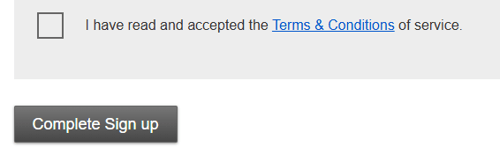
Please note: if you don't know your member number, give us a call at 731.664.1784 and we are happy to help.
Step 4
You will then be directed to a Sign up completed page where you will need to click the 'Confirm contact information' button.
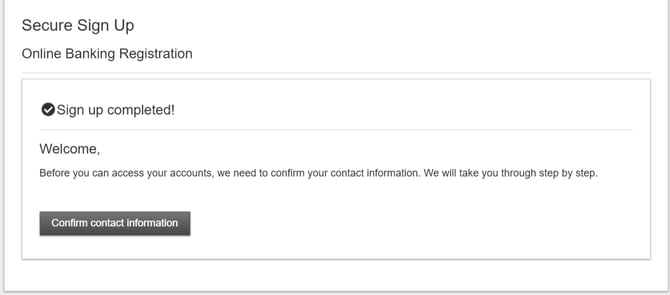
Step 5
Enter your phone number, then select either a text message or call confirmation.
Please note, if your wireless service provider does not allow you to use data and be on a call simultaneously, you will need to be connected to Wi-Fi or choose the "Text me to confirm" option.
Step 6
Once you've completed the verification step, return to the app.
That’s it! Your accounts will already be listed under My Accounts. You may begin to check balances, transfer money, or make payments immediately.