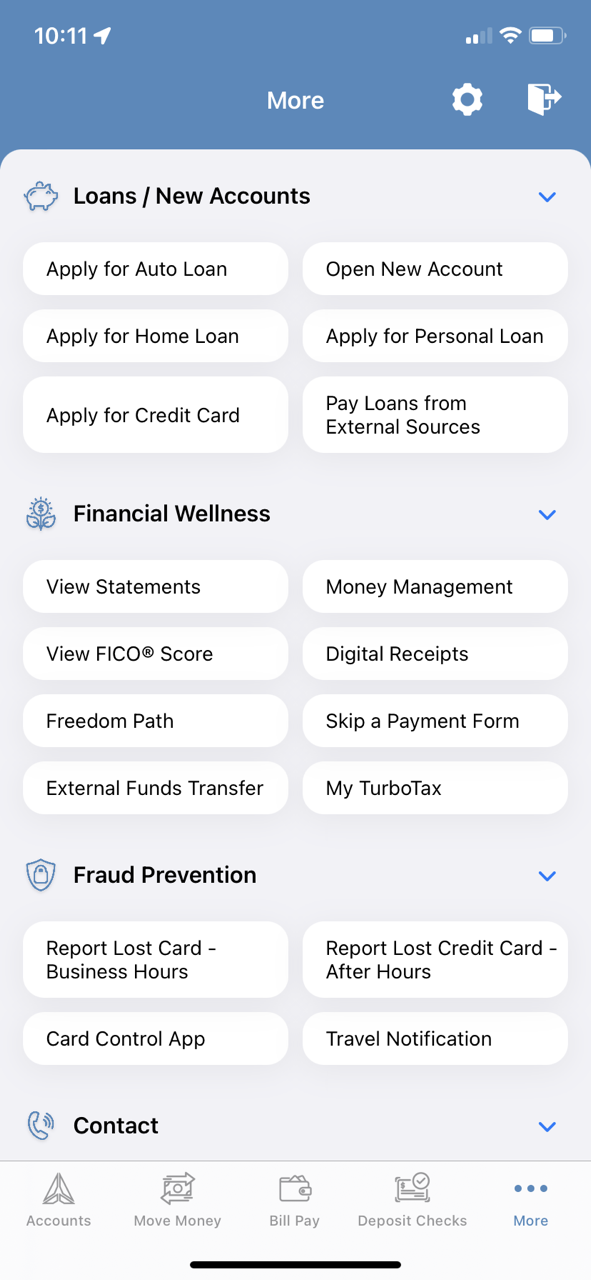How do I set my debit or credit card to travel?
By setting your cards to travel, this helps us anticipate transactions in locations where you may be visiting and prevents your cards from being flagged for fraud.
It is always best to give us a heads up when you travel. There are several convenient ways for you to notify us our your travel plans.
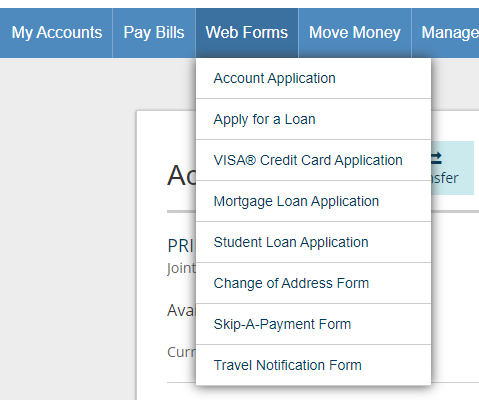 Online Banking
Online Banking
Once logged in to your online banking account, navigate to the "Travel Notification Form" located under Web Forms menu.
Mobile App
Login to the Leaders CU Mobile App and look under the More menu. The "Travel Notifications" form link is located under Fraud Prevention.
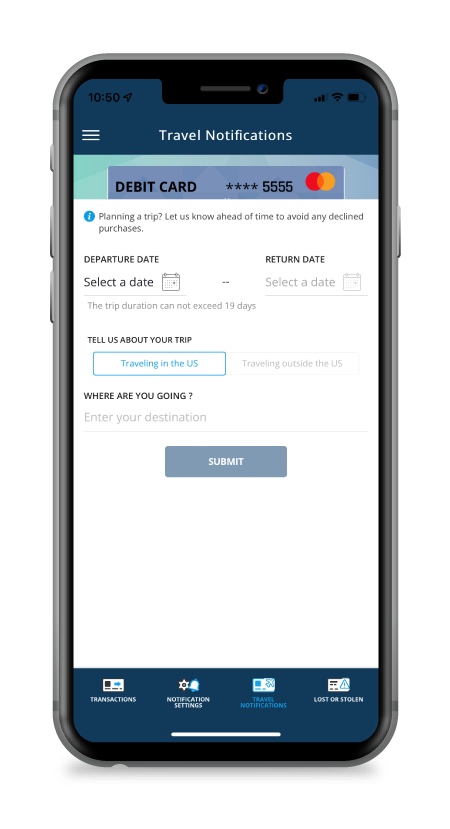
Card Controls App
If you have the Leaders Card Controls App, you can fill out the Travel Notifications form directly from this app's main menu.
Please Note: We require one business days' notice to set debit/credit card for travel. if you have missed this deadline or are already experiencing issues with your card, please call us at 731.664.1784 for assistance.