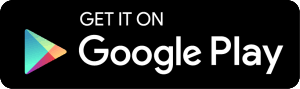How do I sign up to receive eStatements?
You can sign up for e-statements in online banking by doing the following:
- Log in to Online Banking
- Click "Additional Services"
- Select "Online Statements"
- Accept the waiver to receive all future statements online
Note: To login to online banking, click the login button in the upper right hand corner of our website!
Want access to your accounts anytime, anywhere?
Download our mobile app today so you can:
- Transfer funds between accounts
- Pay bills using your Leaders checking account
- Deposit checks
- Pay at merchants using Apple Pay®, Android Pay® or Samsung® Pay!
- Find nearest branches and ATMs