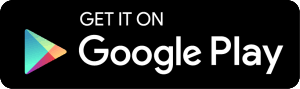How do I transfer money into a different account?
Through External Transfers within Online Banking you can:
- Transfer funds between your own Leaders Credit Union accounts
- Transfer funds to another Leaders Credit Union member
- Transfer funds to another person
All you have to do is log in to Online Banking and click "External Transfers" under "Move Money" to get started!
Did you know that you can access your account 24/7 using Online Banking?
With Online Banking you can view your account history, make online transfers, access Bill Pay & eStatements...and more! All from the comfort of your own home.
Sign up for Online Banking today to handle all your personal banking in one convenient and secure place.
Want access to your accounts anytime, anywhere?
Download our mobile app today so you can:
- Transfer funds between accounts
- Pay bills using your Leaders checking account
- Deposit checks
- Pay at merchants using Apple Pay®, Android Pay® or Samsung® Pay!
- Find nearest branches and ATMs