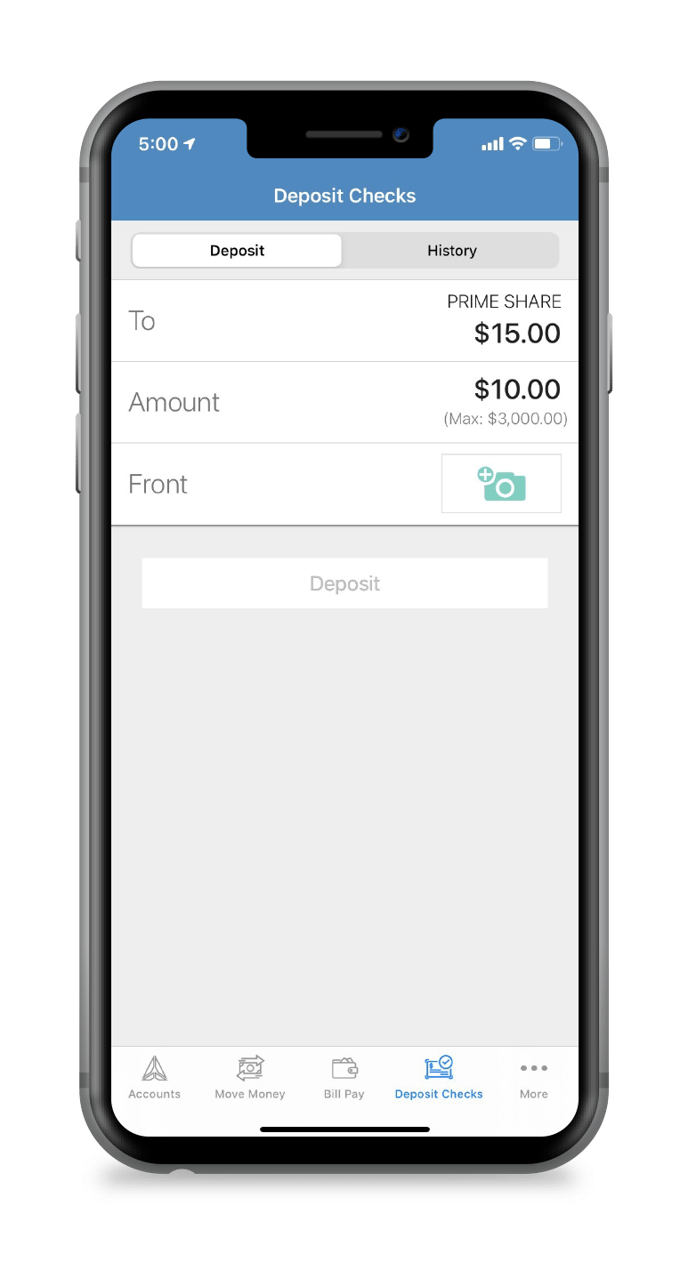How to deposit a check with our mobile app
Save time and fuel by skipping the branch and depositing checks in our app. It's as easy as:
TAP
Tap on "Deposit Checks" at the bottom of our app, then select which account to deposit into, and add the amount of your check.
SNAP
Click the camera icon to take a picture of the front and back of your check. Our app will provide instructions on how to endorse your check.
DEPOSIT
Deposit your check, and wait for a confirmation email to notify you that your funds have been deposited. Securely store or shred your check.
Apple iOS 16 users: When attempting to deposit a check on iOS 16 devices and the app displays the message "Rotate your device to continue your deposit," please rotate your device to the RIGHT in order to complete your remote deposit capture.
PLEASE NOTE: Your account must meet certain criteria in order to use our mobile check deposit software and approval is required prior to first deposit. This criteria includes, but is not limited to, length of account ownership and membership, prior account activity and the presence of account abuse, and credit history. Leaders Credit Union reserves the right to revoke access to its mobile check deposit software if it deems the user a fraud risk. If you have questions regarding the status of your application, please contact us at loyalty@leaderscu.com.
Learn more about Leaders Mobile App.