How to open a Savings or Checking account online
Open a savings or checking account without stepping foot in a branch with our online application.
Step 1
Click here to start application.
After you fill out a short form, you will be redirecting to our online application.
Select:
New Member Account
or
Existing Member Account
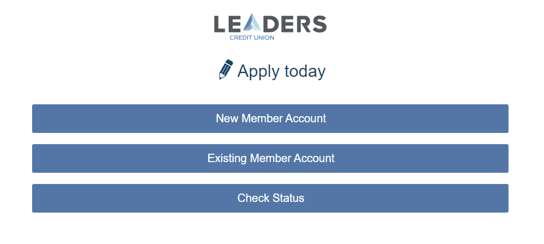
Step 2
Select your eligibility and which products you would like. Press 'Continue.'
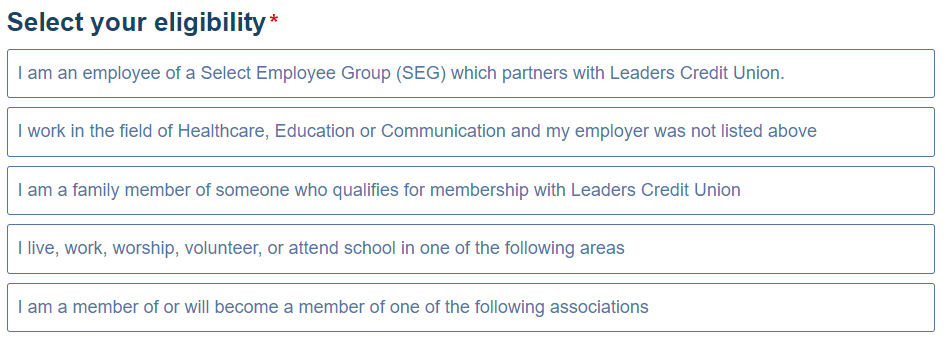
Step 3
Answer the following identification questions and provide a copy of your most recent Drivers License, State ID or Government Issued ID. Press Continue.
Step 4
Double-check to make sure all information is correct on the screen. Answer the personal preference questions then press continue.
Step 5
Answer the authentication questions. Press continue.
Step 6
Within 24-48 hours, we will contact you to finalize the account opening process.