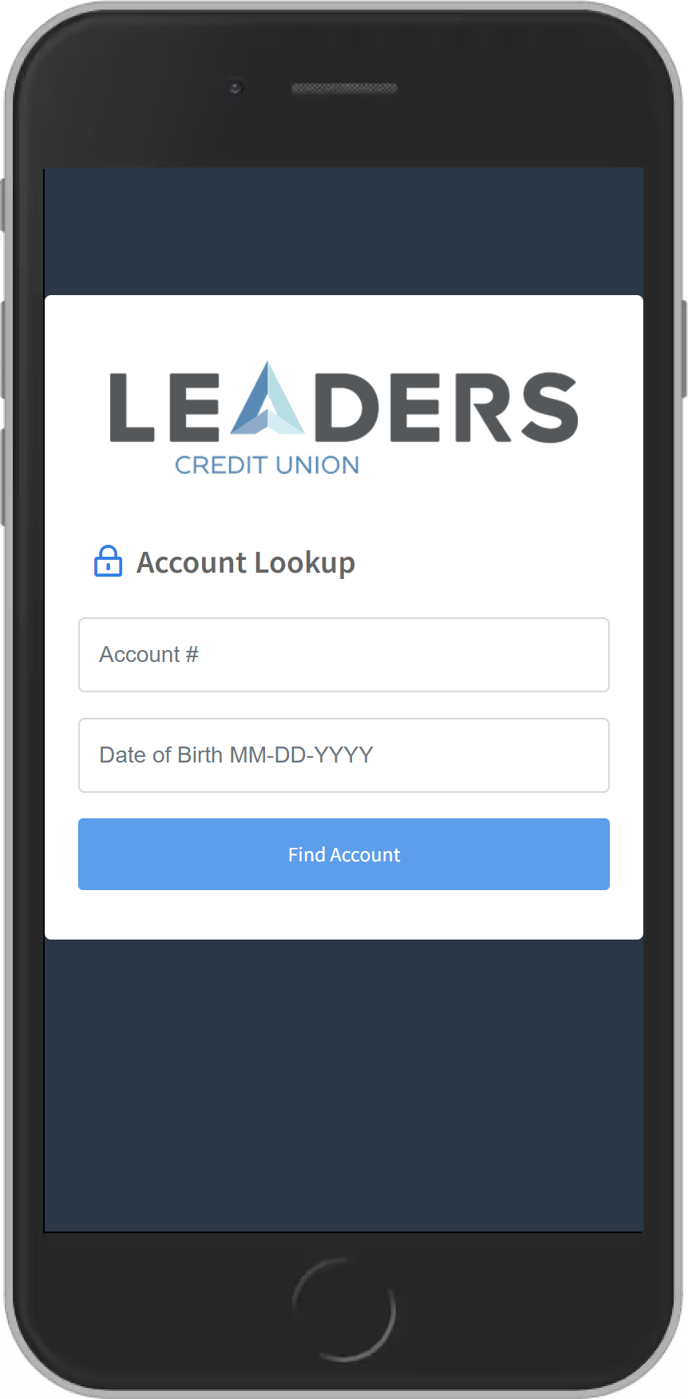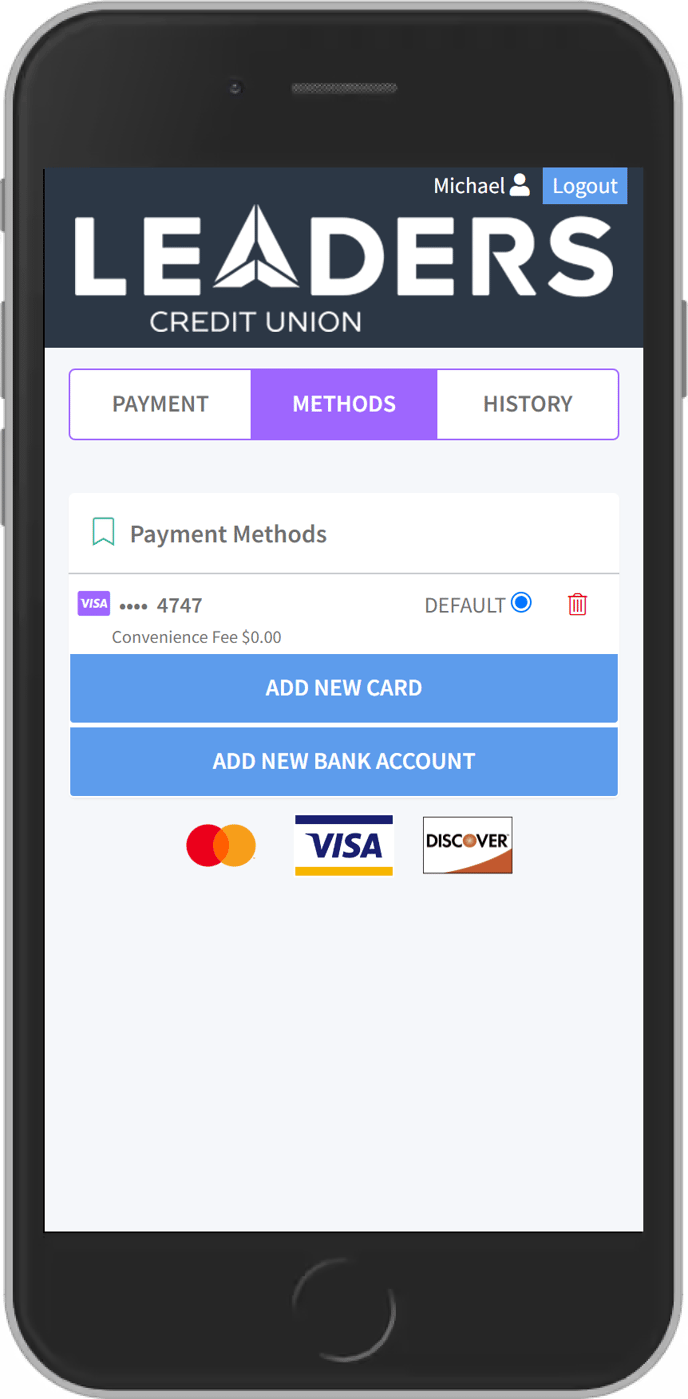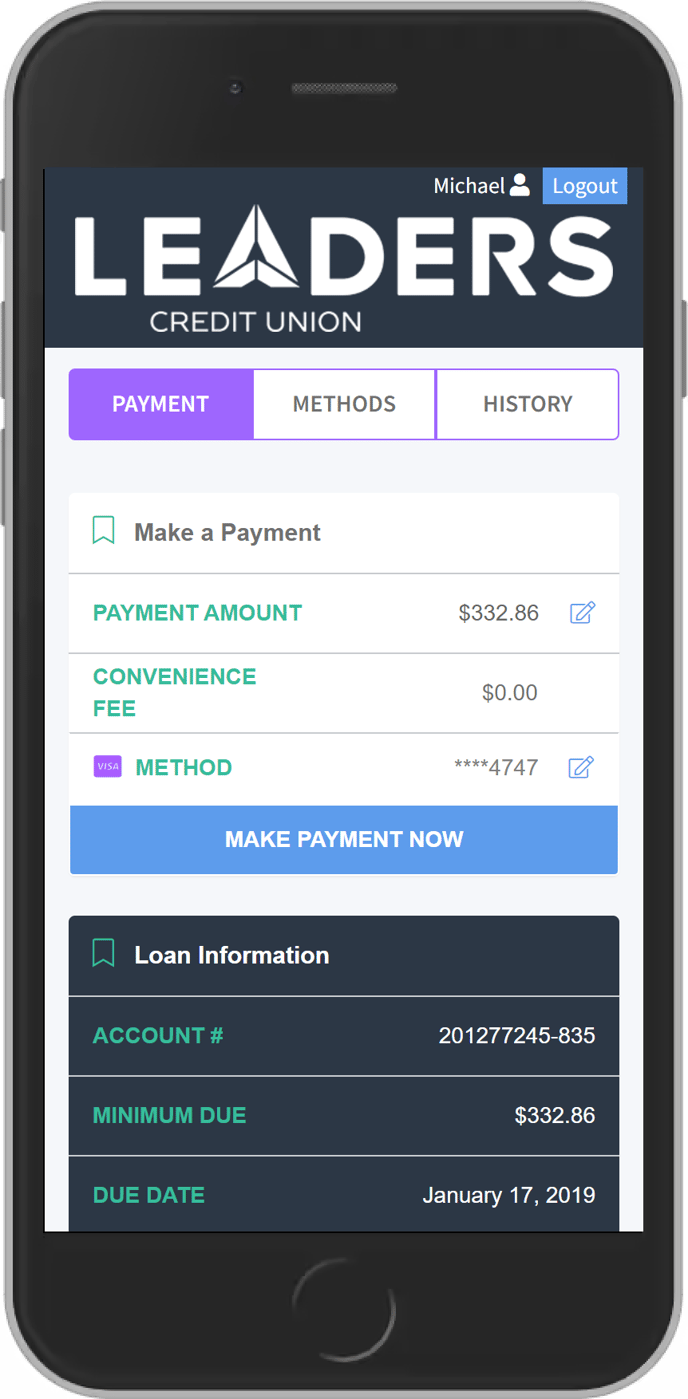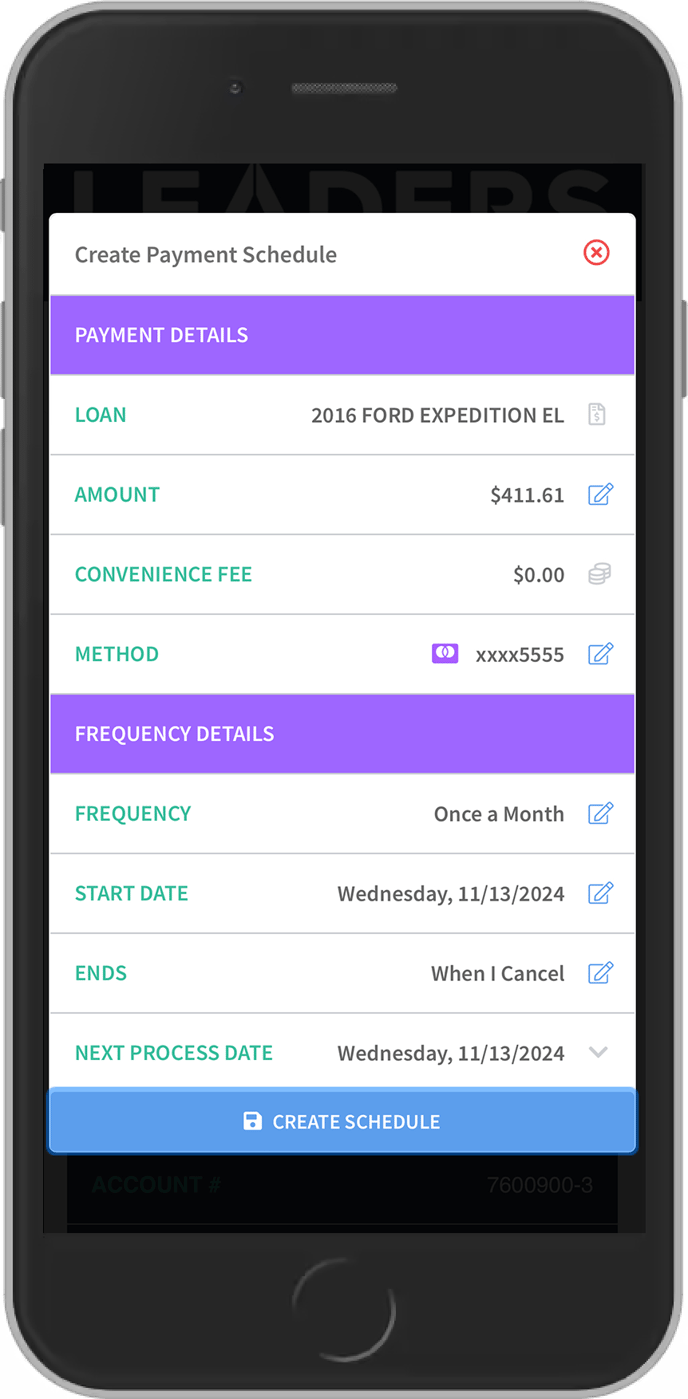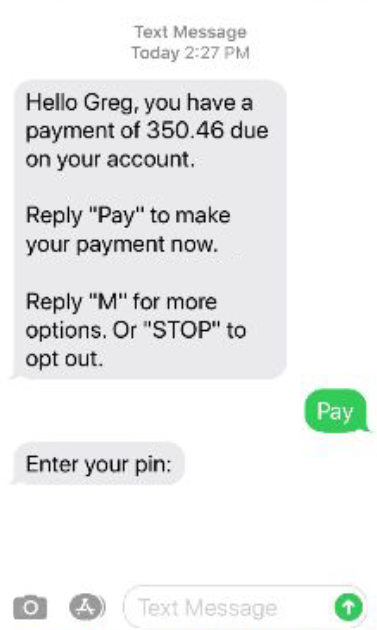How to pay my loan online without logging in to my Leaders account?
We make it easy to make your payment! We offer Message Pay, an easy way to pay your loan online or via text messaging.
There are several ways to pay your loan online, so you can pick the most convenient for you.
Leaders offers Message Pay as a way for members to pay online with a debit card, credit card, or external bank transfer without having to setup online banking. It's easy and intuitive to use. Follow this guide for helpful tips on how to get started or make a payment now!
Account Lookup
for first time users
The first time you visit our Message Pay payment portal you will need to authenticate your account with your Account Number and Date of Birth.
Next, you will be asked to set a four digit Pin. This Pin will be used to make subsequent payments.
Add a Payment Method
First time users will need to add payment methods to your account. Select "Methods" on the top menu. From this screen you can add new cards or bank accounts to pay from.
You can add multiple methods and select which method you would like to be your "default" payment method.
Please note: Mastercard and Discover are the only credit card options. Visa debit cards are accepted, but Visa credit cards are not.
Make a Payment
Once you've added a payment method, you can visit the "Payment" screen to make your payment. To help you move forward on your financial journey, Leaders will not charge you a convenience fee to use the Message Pay service. To make your payment in full, select the blue "Make Payment Now" button.
To edit your payment amount, you can touch the pencil icon to the right of the amount.
You can also select a different payment method by touching the pencil icon to the right of the select method.
Upon selecting "Make Payment Now," a confirmation screen is shown to confirm that you want to make the payment with the selected method.
Setup Reoccurring Payment
You can setup your reoccurring payment in four simple steps.
- Login
- Click 'Schedule My Payment' button
- Fill out Payment Schedule
- Confirm Schedule Creation
That's it! Your new reoccurring payment is set up.
Text to Pay
We will text out reminders for past due loan payments. If you have previous used the Message Pay payment portal, you will be able to text the word "Pay" and enter your four digit Pin to make your payment. It's as easy as that!
Can I still pay with my mobile app?
Yes, you can continue to make payments from another Leaders account through the Leaders mobile app or online banking. If you would like to pay via debt card, credit card, or another external account, Message Pay is your best option.
If you have any questions regarding the Message Pay portal, please call our financial champions at 731.664.1784 and we would be happy to help.