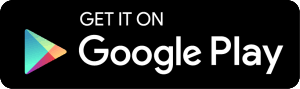What do I need in order to begin using Online Banking?
If you're a new member, your account information should have been provided to you at your account opening if you opened your membership in-branch.
If you opened your membership online or at an enrollment, your account information will be mailed to you (or emailed, depending on your preference)
Setting up your online banking for the first time is easy. Follow this step-by-step guide and you'll have access in no time.
What you will need:
- Social Security Number
- Member Number of primary account holder
If you need help accessing that information, please call 731.664.1784, and we're happy to help
Ready to get started? To login to online banking, click the login button in the upper right hand corner of our webpage!
When you use Leaders online banking services, you will be able to do any of the following:
- View your account balances
- View transaction histories
- Make transfers between accounts
- See which checks have cleared
- Pay your monthly loan payment from another bank
- Send and receive money from friends and families
- Transfer funds between Leaders and your other bank accounts
Want access to your accounts anytime, anywhere?
Download our mobile app today so you can:
- Transfer funds between accounts
- Pay bills using your Leaders checking account
- Deposit checks
- Pay at merchants using Apple Pay®, Android Pay® or Samsung® Pay!
- Find nearest branches and ATMs