It's easy and quick to pay your Leaders Credit Union loan online. You can make loan payments from your Leaders Credit Union account, an account at another financial institution, or from a debit or credit card.
Pick the option that is most convenient for you:
- Pay with another Leaders account
- Pay with another Bank
- Pay with Debit Card
- Pay without using Online Banking
Pay your Loan with another Leaders account
- To get started, Login to your Online Banking account. Click Login button on top right of our website.
- On the My Accounts list, scroll down to the loan you want to pay and click the Pay button.
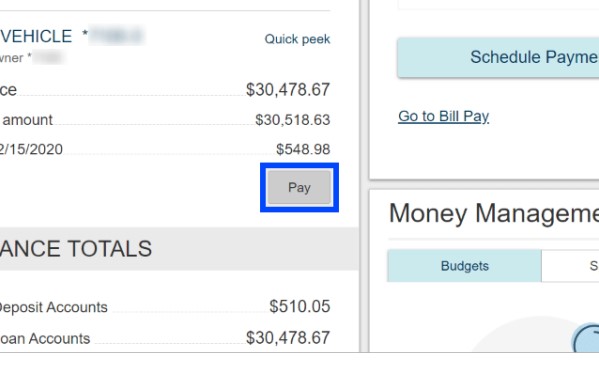
Please Note: If you would like to pay your loan from an account at another institution, skip to the next section.
- You will be directed to the Move Money page with the loan you chose pre-populated in the To account.
- Next, choose the account you would like to pay From using the drop down menu.
- Choose the date you would like to make your loan payment. Remember, the Date will be set to the current date by default. If you would like to schedule it for a future date, you must enter the new date into the Date field.
- If you would like your payment to recur automatically, check the Repeat transfer box.
- Fill out your Frequency preferences and click Save.
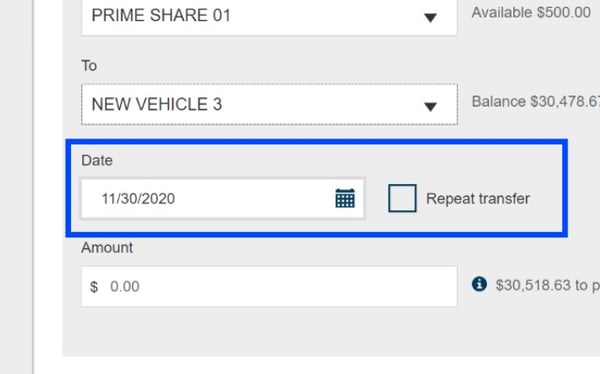
- Fill out your Frequency preferences and click Save.
- Enter the Amount you would like to pay on your loan.
- Click Schedule transfer and follow the automatic prompts to verify the information and complete your payment.
Pay your Loan from Another Bank
- Select Pay Loan under the Pay Bills menu.
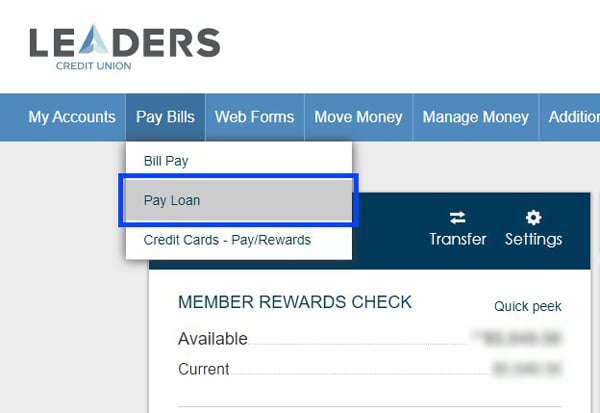
- To pay from another institution, choose Pay from bank account.
- If you have not already added your external account at another institution, click the
+ Add an account link. - You will then provide your external account's type, routing number, and account number. Click Continue and follow the instructions to complete your external account set up.
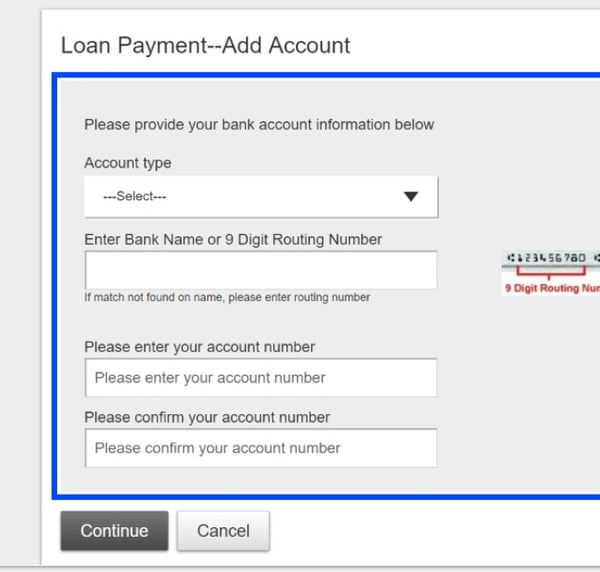
- If you have not already added your external account at another institution, click the
- Once your external account is set up, select it from the Pay From drop down menu.
- Choose the loan you would like to pay under the Pay Loan drop down menu. Enter the Amount you would like to pay and set the Date of your loan payment.
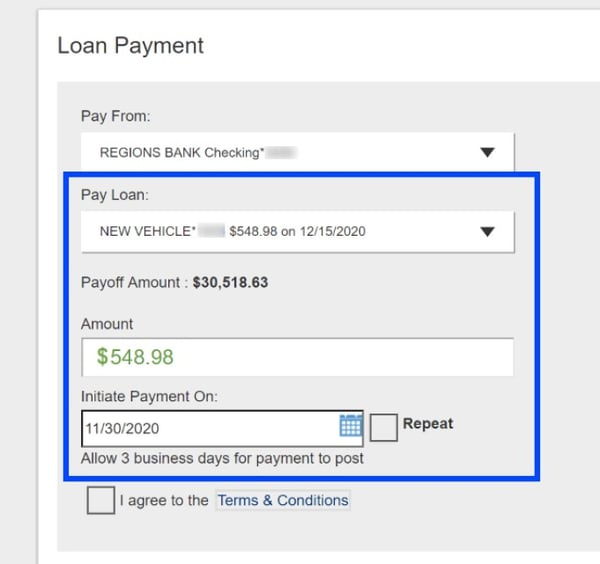
- If you would like your payment to recur automatically, check the Repeat box to set your preferences.
- Select the Terms & Conditions link to review the payment agreement.
Check the I agree box. - Click Continue and follow the onscreen prompts to verify your payment information and complete the process
Pay your Loan using a Debit Card
- If you would like to pay from a card, click Pay Loan under the Pay Bills menu and select Pay by debit card.
- Select the loan you would like to pay under the Pay Loan menu.
- Select the Terms & Conditions link to review the payment agreement.
Check the I agree box. - Click Continue.
- Fill in the Debit Card Holder Information fields.
- Enter your card information into the Debit Card Details. Click Submit.
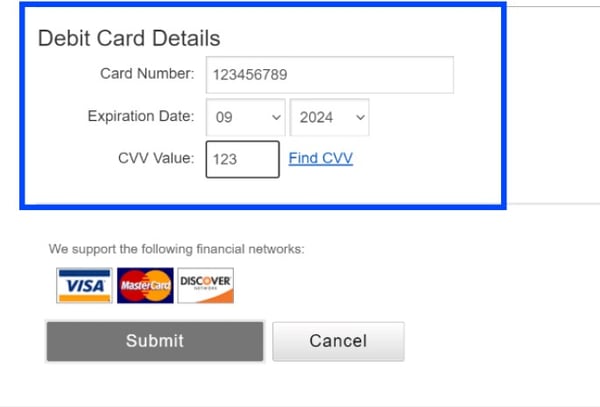
- And that's it. You're done!
Pay your Loan without using Online Banking
If you'd like to pay your loan without setting up online banking, see our step-by-step guide to use our Message Pay portal. It is a easy and convenient way to pay.
